Membuat Button Menu :
2. Select Button Colour : 20
3. Text : ( Isi sesuai dengan text button yang ingin kamu buat )
4. Fonts : DicotMedium Regular
5. Size : 10
6. Tekt Aligment : Left
7. Top text layer : 10
8. Botton text layer offset : X=0 Y=0
9. Button Width : 180
10. Klik ( Click Here to Generate Your Button )
11. Klik kanan pada posisi gambar dan pilih save image as

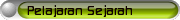
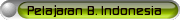










0 comments:
Posting Komentar